How Can You Prevent Spyware from Accessing Your Computer?
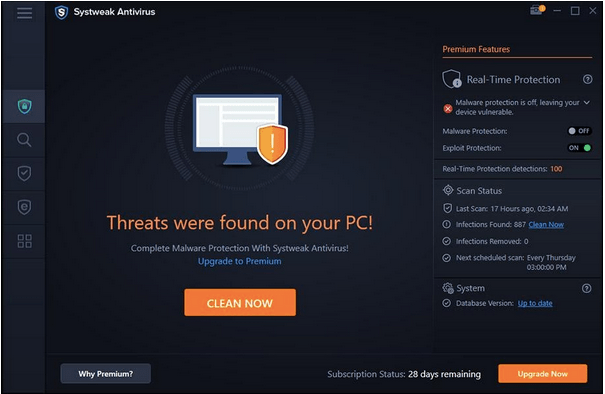
Windows operating system has become even robust than ever before. The addition of Windows Defender with Windows 8 and above version tried to add high-level security however we still could hear hundreds and thousands of malware and spyware attacks after this release. An additional level of security is still required to safeguard your identity, privacy, and confidential files.
Not all users can configure all the Windows security features to deliver their best. If you configure them right, a lot of intruders can be blocked before they can enter your computer. In this article, we have collated a few tips and tricks to block unwanted potential threats right before they can enter your Windows. We have also listed the best antivirus software that can help you protect from all the latest virus definitions, threats, ransomware attacks and other potential threats.
Understanding Spyware Family
This blog will help you to protect our device from Spyware and other malicious infection, let’s understand a bit about the Spyware family.

Virus: is a designed algorithm to spread infection in your Windows system files, apps, and other programs. It slows down the system and infects your boot sequence as well.
Spyware: is specially designed to spy on your browsing activities. It spies on your data and sends confidential data, browsing information, personal details, banking information, shopping details, and more to the one who injected it into your computer.
Malware: is designed to capture or steal information from your computer. You may compromise on your confidential information and the Windows file system.
Trojan: is a link or a code that looks lucrative but actually harms your device. It can be in the form of a promotion code to infect your device.
Adware: is a designed program to show popups, advertisements, and marketing products.
Worms: are designed algorithms to eat up your hard drive space or kill your RAM to 100%. It can block the functionality of other programs and lead to Windows failure.
Prevent Spyware from Accessing Your Computer
There are a few precautionary measures that you can take to prevent Spyware from accessing your computer. A few simple tricks can enhance the security matrix on your Window
Install Windows Updates
Microsoft releases new virus definitions on a weekly basis with Windows Updates. It is necessary that your Windows Updates are turned ON and it is updating at a periodical interval. It will update Windows Defender virus definitions and ensure that your Windows is updated on all the latest threats.
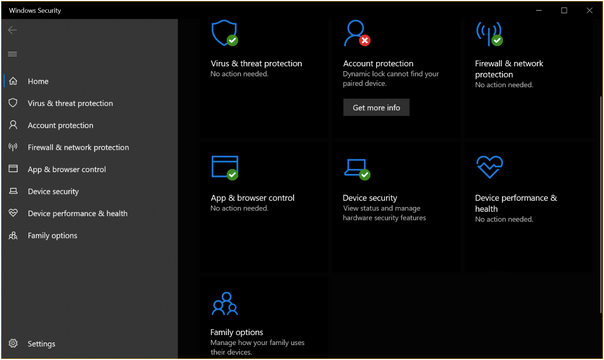
Configure Security Settings
Configuring the right security settings can ensure that your device is secured and your Windows is protected. Turn ON Virus and Threat protection, Firewall and Network protection, App & Browser control, Device Security, Account Protection, and more.
Avoid Visiting Unsecured Websites
If you do not see HTTPS before any website, avoid visiting such websites. These sites can download and install files on their own, or push popups & advertisements.
Avoid Unknown Emails & Attachments
We receive a lot of lucrative emails and attachments on a daily basis. If you receive emails from unknown senders, marketing and promotional emails, you should avoid clicking on such emails. Do not download any attachment if the real-time scan finds it suspicious.
Install the Best Security Software
The best security software can prevent Spyware from accessing your computer and keep all the malicious threats away from your device. There are dozens of security software available in 2021 but choosing the right antivirus tool will protect your system from threats. These days hackers and malware are available on the internet because of which is causing a lot of problems to the PC.
We have tried, tested, compared, and reviewed the best security software and listed the Best Security Software for Windows in 2021.
Systweak Antivirus
- Inbuilt Firewall: Yes
- VPN Compatible: Yes
- Platform: Windows 10, 8.1, 8 & 7 (SP1)
- Trial: 30 Days – (Scan Only)
- Price: USD $39.95 / Year
- Money Back: 60 Days
- Buy Now from Official Website

Systweak Antivirus is one of the best antivirus security software to protect your device from Viruses, Spyware, Malware, Trojan, Ransomware, and all other threats. It is compatible with Windows 11, 10, 8.1, 8, and 7 SP1+ to offer utmost security and privacy protection. It has an easy-to-use console with multiple inbuilt utilities to boost your PC performance.
Systweak Antivirus has an advanced algorithm to perform a quick scan and deep scan for different types of viruses. It offers real-time protection because it protects your PC in real-time. It can block Viruses, Spyware, Malware, Trojan, Adware, Potentially Unwanted Programs (PUPs), Zero-day threats, and other potential threats.
Conclusion
It is not easy to prevent Spyware from accessing your computer because if you do not have proper security settings or perfect antivirus software on your Windows. Just Windows Defender can’t offer complete protection from all the latest threats. Systweak Antivirus can protect your Windows from different types of spyware, virus, malware, and all other potential threats because it is one of the top-rated antivirus software. Keep it Safe!





