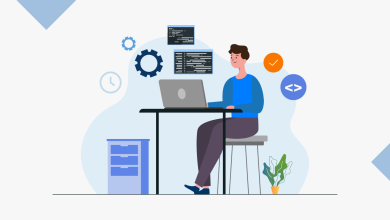Learn How to Import OLM files to Gmail Account?
Perfect Approach to Import OLM data to Gmail / G Suite Account.
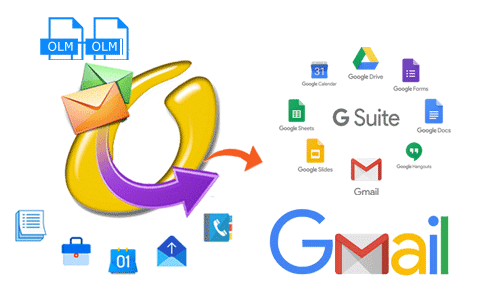
Are you trying to Import OLM files to Gmail? But not be able to find a proper solution for importing. Don’t Worry!! In this blog, we will discuss a professional solution of “How to Import Files from OLM to Gmail?” including the other data like email addresses, attachments, calendars, etc. All the users here will definitely get the appropriate solution to their questions.
Microsoft Outlook is a well-known personal information email client which is supported by both Windows and Mac OS. Outlook for Mac will be given as a .olm file. Many users on the Internet try to import .olm files to Gmail as Gmail is widely accepted and can be accessed from anywhere in the world and users can organize emails more efficiently in Gmail.
Me, as a part of the PCDOTS Team, will try my best to provide a more relevant and appropriate solution to you and will elaborate best of my knowledge regarding this topic.
How do I import OLM to Gmail?
- Launch OLM to Gmail Converter.
- Upload the OLM files
- Select the required OLM data.
- Go to Export >> Gmail Account.
- Enter login credentials of Gmail Account.
- Get the resultant message.
Manual way to import OLM files to Gmail
In a manual way, we just have to do some settings for importing files, you don’t need to install any other software for the Manual method.
LIMITATIONS:
- The manual process can take more amount of time like 24-48 hrs depending upon the size of files/folders.
- You need high-level technical knowledge for performing the manual function as there will be many up-downs occurring in between the process.
- There is no filter option, which means either you have to select complete files or folders. You will not be able to select needed emails.
Therefore, the manual method will take users most of the time and effort and it is also not guaranteed that it will provide the 100% desired results to the users.
Procedure:
Step1 You need to enable the IMAP setting in Gmail
- Open Gmail and enter login details.
- Visit the settings option from the icon given at the top of the right side.
- Select the Forwarding POP/IMAP setting tab.
- In the IMAP Access setting, Enable IMAP.
- Save the changes and switch onto Mac Outlook.
Step2 Configured enable IMAP Gmail in Mac Outlook
- Open the Mac Outlook on your system. Go to File Menu>> Choose Accounts.
- Select Emails and Enter the Gmail Login credentials.
- Click on Add Account and the Mac Outlook account will automatically configure with the Gmail Account.
Step3 Finally OLM to Gmail
- Go to Mac Outlook and choose the files/folders that you want to import.
- Right, Click and choose the Move >> Copy option.
- Using the Dialog Box, Click on the newly created brand label name. Click on the “Copy “ button.
- After that, click on Send/Receive button and OLM emails will automatically send to Gmail.
You can find the sent folders by login into the Gmail Account.
The professional way to import OLM files to Gmail
In a manual way, the user cannot move the complete OLM file contents to Gmail at the same time. But the professional has no limitations and can easily convert multiple files from OLM to Gmail Account. We need to use a professional utility PCDOTS OLM Converter. The Software can make the user do the task easily and fastly.
Follow the steps to import the files:
- Launch and Install the OLM to Gmail Converter on your system. Start the Software successfully. Click on the Open menu and choose the Outlook Mac files(.olm files).
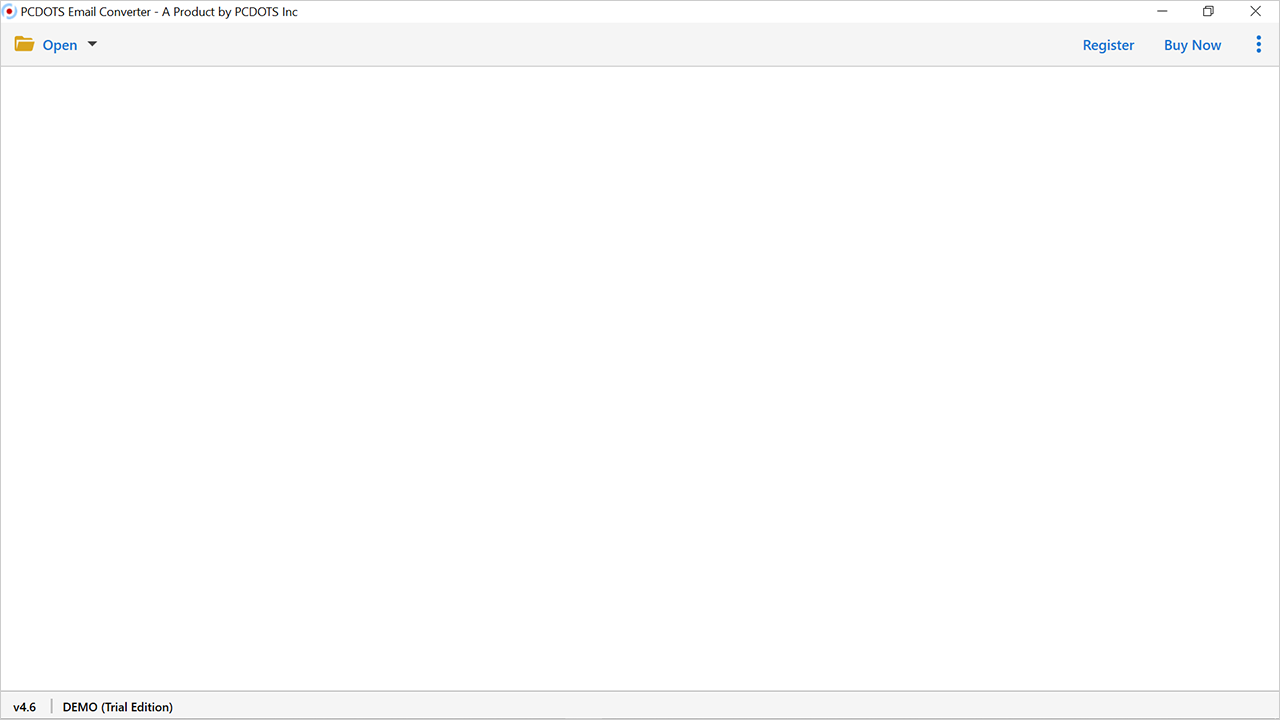
- Choose the folders option and choose the OLM file directly from the system.

- All the OLM files/ folders will be automatically displayed on the screen.
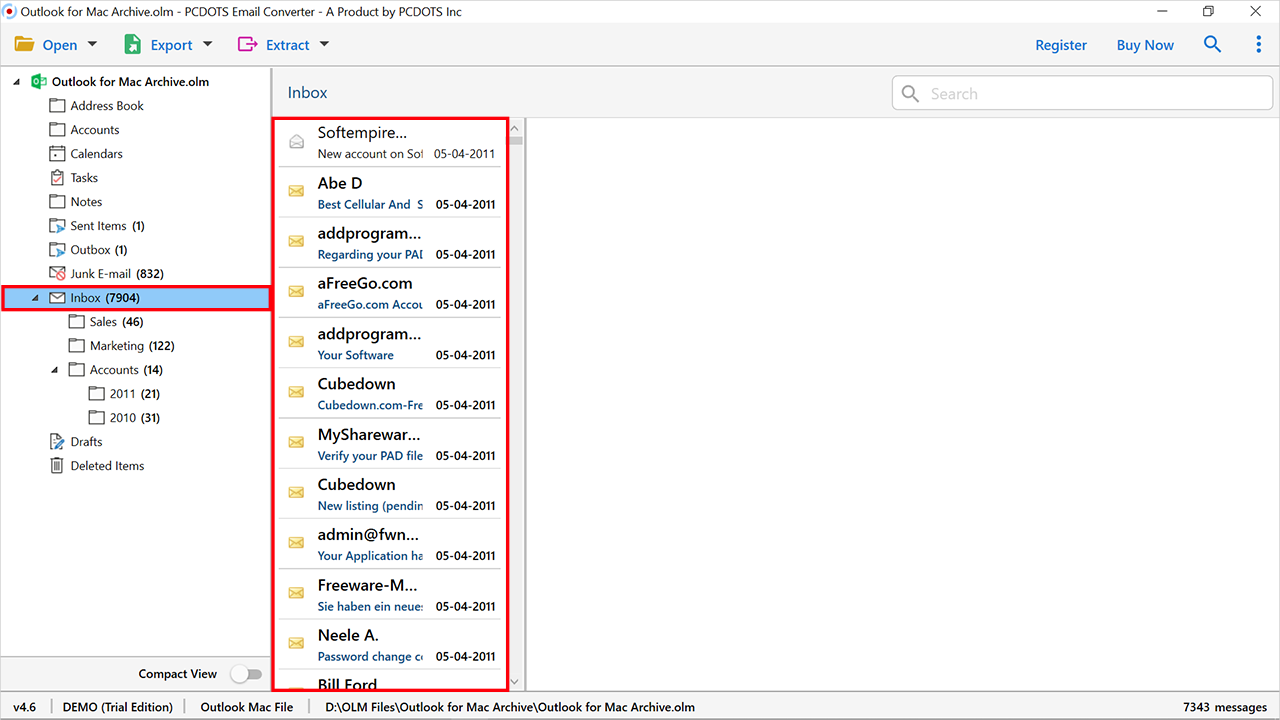
- Click on a particular folder and read the email messages of that particular folder. After that, you can either select or deselect the data according to your requirements.

- The software also enables users to import the files along with extracting the email elements like attachments, email addresses, and phone numbers separately. If the user is extracting email addresses then he will also get the complete data content like To, Cc, Bcc, and other email headers.

- Tap on the Export option Menu and choose Gmail as the Email Service from the list.

- Enter the correct Gmail login credentials email and password to start the conversion process. Click on the Save button.

- After a few minutes, the data will automatically convert into the Gmail Account.

Why you should use OLM to Gmail Converter Software?
- The Professional method will not require much technical knowledge. Even both technical, as well as non-technical users, can use this method.
- Users can easily convert single, multiple wells, and unlimited numbers of files using this method without any disruption within a couple of minutes.
- The Professional method will save the user’s most of the time and effort and can also enable a user’s to perform multiple operations at the same time.
- The software can easily run on all previous as well as the latest versions of Windows OS.
- You can easily export the file into other files formats like PST, Text, HTML as well as in other Email Services like IMAP, Office 365.
- It is one of the best applications which can solve multiple of your problems and provides the most appropriate and reliable solution to the users.
- The user will get the actual content of the data and also the Software maintain the proper layout of the data. It will never lose even a single word of data and can perform the functions without any errors.
Conclusion
Therefore, we have understood both the manual as well the professional solution to Import OLM files to Gmail.
The professional is recommended to use as it works more efficiently and is designed with advanced features which will give the 100% desired results to its users.
The main thing is that the Software while converting unlimited data will not ever lose a single word of data.
Also, this software provides multiple unique features to carry out the better OLM to Gmail Conversion results.
Also Read: Best 5 Free Virus Cleaner Software for PC