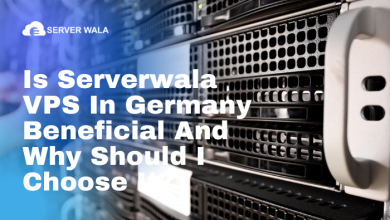How to Recover Data from Memory Card Which is Not Detected – Here is Solution

Summary: Are you encountering ‘Micro SD card is not detected or recognized’ error messages while attaching it to your Windows PC, digital camera, or other digital devices? If so, then, calm yourself down as you are not alone who is getting this error prompt. In this article, we are going to share some simple and actually working techniques to repair and recover data from memory card which is not detected.
Memory cards are one of the most used data storage devices used on camcorders, mobile phones, video recorders, etc. These storage media are specifically used to store crucial multimedia files like Powerpoint Presentations, Excel/ Word Files, Photos, Videos, etc. But in certain instances, the SD Cards get damaged or corrupted and stop being recognized by the computer, smartphones, and other devices.
Undetected or Unrecognized SD Card Symptoms
Following are some main symptoms of an undetectable or unrecognized Micro SD Card:
- SD Card is displaying but, cannot be opened
- Prompting error ‘Insert a disk into the removable disk’
- The phone cannot read SD cards or absence valid media
- ‘Memory card cannot be used’ error in digital camera
- Micro SD Card showing up zero bytes space issue
Well, this can happen to any type of memory card including an SD Mini card, SD Card, MMC, and MicroSD Card. But, what makes an SD Card undetectable, and how to recover data from a memory card that is not detected?
Reasons & Solutions to Recover Data from Memory Card Which is Undetectable
Following are some main factors that can make an SD Card undetectable or unrecognized by a computer along with their solution techniques.
Reason 1. Outdated SD Card Driver To Recover Data from Memory Card Which is Not Detected
An outdated driver is one of the most common reasons that make a memory card undetectable or may result in data loss.
- First, connect your SD card to your computer and hit a right-click on My Computer. Select Manage
- Click on the Device Manager tab from the taskbar and hit the + icon that is right next to USB Serial Bus controllers
- After that, you will get a yellow exclamation sign. Select and hit a right-click on your memory card and choose
- Update Driver Software option. Click Automatically search for the updated driver software
Reason 2. Incorrect File System Format To Recover Data from Memory Card Which is Not Detected
At times users use SD Card with the capacity of more than 32 GB and they have been formatted it to the exFAT file system. But, some Android versions do not provide support to this file format and the SD card becomes inaccessible.
Solution: In such a situation, you need to format your SD Card to the file system supported by your Android. Formatting a Micro SD Card, is the safest method for non-tech users. For this, one just needs a card reader and inserts the card within it. Now, attach it properly to your computer. After that,
- Navigate to My Computer and hit a right-click on the SD Card
- Choose the Format option and then, set the file system to FAT or FAT32
- Eventually, hit the OK button
Reason 3. High or Unstable Battery Voltage To Recover Data from Memory Card Which is Not Detected
Using a local battery instead of a standard battery in your Android smartphone might cause an ‘SD card not detected on Android’ error prompt. This happens because some of the SD Cards require a stable power supply or a particular voltage. Hence, when the battery becomes unable to supply the required voltage then, it occurs such issues.
Solution: Replace your android battery with an official or branded one.
One Last Option To Recover Data from Memory Card Which is Not Detected
If no manual solution works for you then, SD Card Recovery Tool is the last and most reliable solution. In order to use this software, first, you need to format your corrupted/ damaged SD card and then, use this software to recover lost data items. The software is designed in such a manner that it allows to the recovery of permanently deleted and lost data files from SD Card. Using this, one can recover all the data items like docs, audio, videos, text, etc. Also, Pen Drive deleted data recovery tool performs data recovery from all brands’ SD Cards regardless of their size. The tool is compatible with Windows 10, 8, 7, and all below versions.
Above All
This article discusses all the possible solutions for how to recover data from a memory card which is not detected. In case, if users perform a format operation on their SD Card and lose data from it then, an automated solution is also recommended here to recover lost data from all brands’ memory cards.